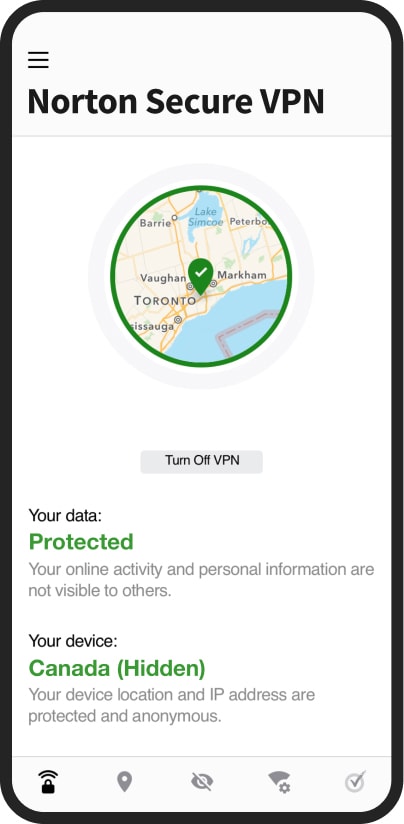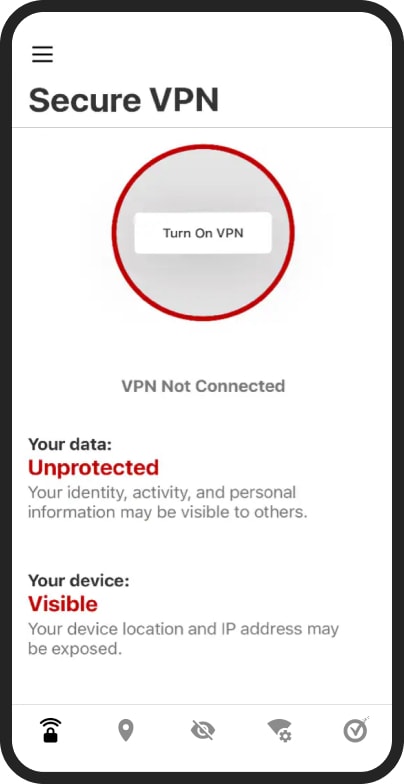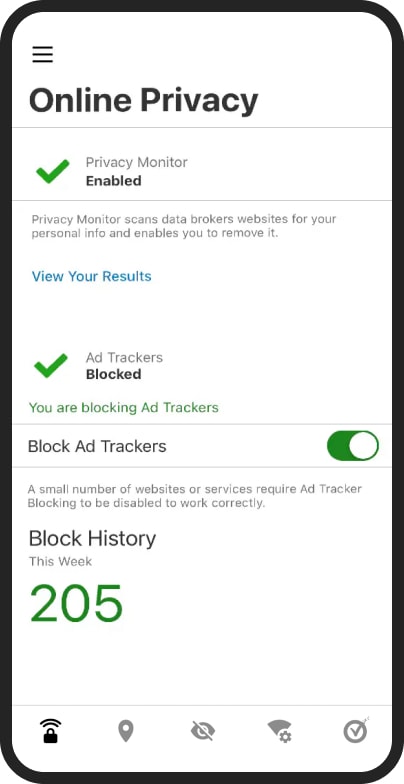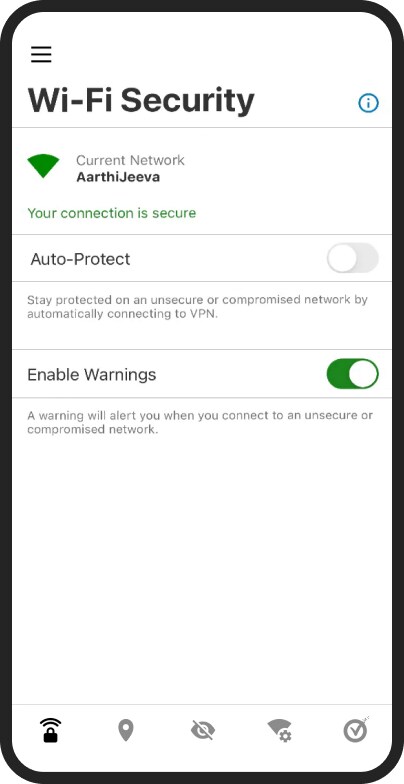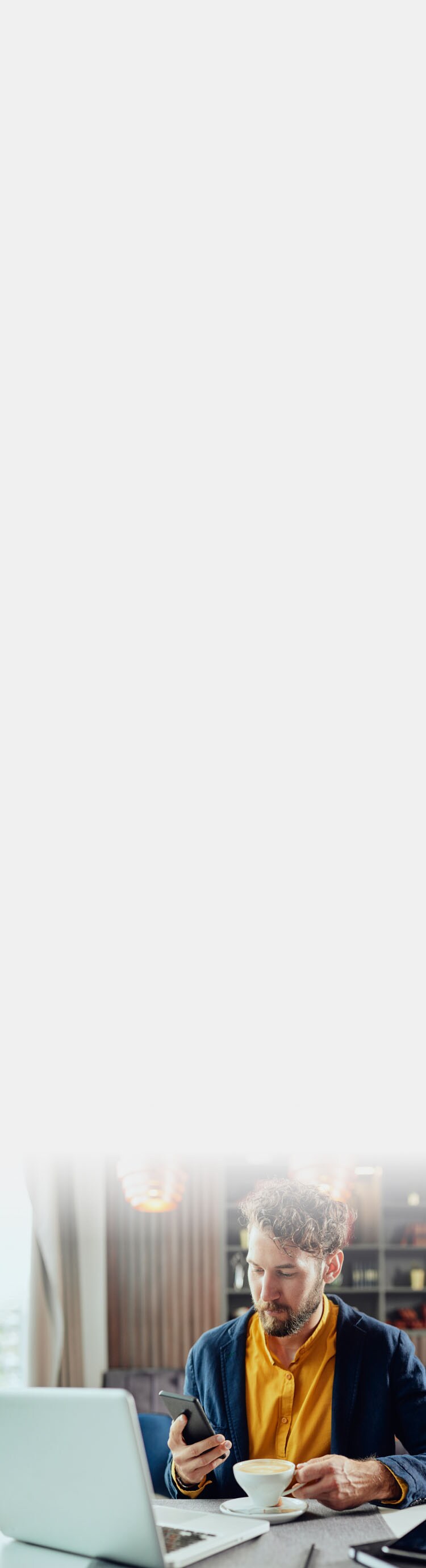Two key reasons to use a VPN are:
- To help protect your online privacy by masking your IP address
- To help secure your online activity by encrypting the data associated with it
When you browse the Web, you leave a digital footprint of your activity through your IP (Internet Protocol) address. Web browsers commonly store your browsing history, and tracking cookies & pixels are used to record various aspects of your browsing and shopping behavior for later use in advertising.
If you use public Wi-Fi, you’re on a shared network with other users who could access your browsing information through the shared connection.
A VPN helps with both of these things. When you connect to a VPN, your browsing activity appears to come from the IP address of the VPN server rather than your own. Your browsing activity is also encrypted, so the data sent and received in your online activity is encoded.